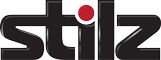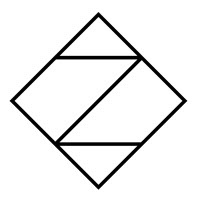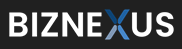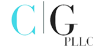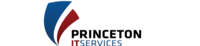This one happens to be a common argument among small business owners about which software is better – QuickBooks Online or QuickBooks Desktop Pro. For the layman, the major difference is that the former is cloud-based and can be accessed online, while the latter is installed on a computer to be locally accessed.
How Does QuickBooks Work?
Before we get into the Pros & Cons of both the software, let’s understand the mechanics of QuickBooks and how it works. QuickBooks is accounting software that allows business owners to manage clients, customers, vendors, inventory, and finances.
With QuickBooks, a business owner is empowered to manage many aspects of the business that includes calculating sales tax, tracking products, and automatic updating of transactions between customers and vendors. Some of the other salient features of QuickBooks include:
- Chart of Accounts: QuickBooks can accommodate all the company’s financial information such as checks, dividends, savings, accounts receivable, and balance sheets. In addition, it has the capability to display individual account numbers and contact details within a single-window on all bank accounts the company is transacting with.
- Triple Center Approach: QuickBooks works with three centers for managing contacts and inventory – the customer, vendor, and inventory center. The customer and vendor centers’ contain a list of transactions related to the customer or vendor in a single location. While the inventory center provides streamlined management of inventory (products you sell) and non-inventory items (services being utilized).
- Detailed Reports: QuickBooks allows the creation of detailed and customized reports with the capability to filter information based on a specific customer, vendor, item, transaction date, and due payments.
- Payroll: The payroll center in QuickBooks allows the management of paychecks, pay liabilities, and setting of annual limits for tips or vacation pay.
- Billing & Invoices: QuickBooks allows the provision for two types of statements – Billing and Invoices statements. The former pertains to billing a customer with charges over a period of time, while the latter is meant for items purchased and paid for in a single transaction and don’t accumulate over time.
 ,
,
Pros and Cons of QuickBooks Online
Now that we have understood the utility of QuickBooks, let’s look at the Pros and Cons associated with QuickBooks Online:
Pros
- Payroll Automation: QuickBooks can be automated to run payroll where taxes are calculated automatically and checks are deposited directly.
- Remote Access: Being cloud-based QuickBooks online allows access to the software from anywhere with the convenience and confidence of a secure system.
- Integration: The software allows easy integration with banks, credit card companies, and other financial management software.
- Expense Tracking: Users are allowed to create rules within the software, making it easier to track expenses.
- Free Form Invoicing: QuickBooks online is well known for its invoicing features. It can be done for both products and services, where line items can be entered into a free form. This can be easily shared as links or printed in PDF.
Cons
- Limited Reports: Some customers are known to believe that the desktop version works much better when it comes to reporting. They believe that the charts are not customizable and the report builder has limited functionalities on QuickBooks Online (QBO).
- Steep Learning Curve: Users have complained about the software is complicated, unintuitive, and a simple mistake complicating the accounting process. Overall, there is a steep learning curve involved.
- Limited Inventory Management: QBO is known to have limited functionality when it comes to addressing inventory management and can only be solved with third-party software.
- Syncing Problems: There are known situations where QBO had problems syncing credit-card transactions, at times it is known to take a day or 2 to sync successfully.
Pros and Cons of QuickBooks Desktop Pro
Pros
Ideal for Small Businesses: QuickBooks Desktop Pro is ideal for small businesses that want to control their management costs by maintaining their accounting function in-house with limited staff and budget.
Easy Setup & Use: The software is easy to purchase, install and use especially by those who are not accountants by profession. It performs the majority of the accounting functions quickly and easily.
Software Integration: QB Desktop Pro easily integrates and interfaces with other software especially with Microsoft products.
Cons
Meant for only Small Businesses: QuickBooks Desktop Pro is ideal for smaller businesses but cannot be recommended for large-scale enterprises due to its limited functionalities.
Software not Slick Enough: There is other software in the market which have better interfaces compared to QuickBooks Desktop Pro.
No Data Backup: The software does not automatically backup data. Hence there is every possible chance for loss of valuable data.
Conclusion:
Even though there is a choice between QuickBooks Online and QuickBooks Desktop Pro, a business should base its selection solely based on its needs and pain-points. It will be prudent for a business to go with a QuickBooks Consultant, who is familiar with both the versions of the software, offering you the necessary flexibility, in case, you want to switchover. Ultimately, it is about selecting software that’s best for your business.