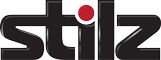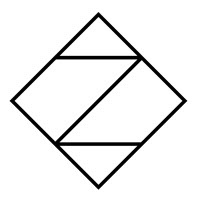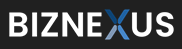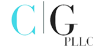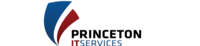If you are someone who started a business recently, you might try to handle the bookkeeping process on your own. After all, Quickbooks bookkeeping is something any business owner can do, as Quickbooks claims. But the problem is that many overlook how important bookkeeping is to a business and end up misinformed about their cash flows and making inefficient business decisions.
In this article, we will discuss some common QuickBooks bookkeeping mistakes business owners tend to make and the fixes for each one of them. This will save you money and hours of digging up old bank statements and customer invoices during the tax season if you end up with unbalanced accounts.
How Do I Fix Errors in Quickbooks
Errors can occur by making inaccurate entries and duplicates under the various titles in QuickBooks because of a lack of knowledge and training in operating the software.
Reports Are Generated in Accrual Instead of Cash-Basis
If you record revenue and expenses when you receive a bill or raise an invoice, it is accrual; when recording is done when you receive or make a payment, it is cash basis accounting. For a small business, cash basis accounting is easier as it gives much more clarity.
If you are using accrual, there is a chance that you may end up making errors in stating your overall tax liability.
Fix: When you generate reports in QuickBooks, make sure that you use the correct method—Accrual or cash basis. You can manually switch to cash basis in QuickBooks and generate reports before submitting them to IRS.
Not Checking Automatically Imported Bank Feeds
QuickBooks offers you the option of automatically importing your bank transactions to make your bookkeeping process easier. But there are chances of duplicate entries, and sometimes transactions going completely missing, resulting in inaccurate book logs. This will give you false information about your business’ financial status and possible chaos during the tax season.

Fix: Regularly cross-check your QuickBooks reports with your bank statements. Depending upon the frequency of transactions happening in your business bank account, verify the details weekly or monthly to ensure that they match.
Forgetting to Use the Undeposited Funds Account
Have you come across scenarios where deposits comprise more than one customer payment? You can match multiple entries to the deposit in the bank feed, but it can be confusing and result in errors in your books.
Fix: The Undeposited Funds account is a temporary account that you can assign to customers who will make multiple payments. This will ensure that you can view customers who make multiple payments separately. To record the deposit as a single transaction, receive the customer payment in QuickBooks, click “Other” from the create drop-down, and choose “Bank Deposit”. Now a pop-up window will show all the customer payments under the Undeposited Funds account; you can select the payments that will make the deposit, verify the total and save.

Ignoring the QuickBooks Bookkeeping Reconciliation Process
Reconciling your bank and credit card accounts is much more crucial than you think. At the end of the month, this process is carried out to confirm that all transactions are accurately recorded without missing any or entering multiple times. But small business owners normally ignore this process, which is a huge mistake. During the tax season, if any discrepancies are spotted, you will have to analyze the records of every month to find out where it has gone wrong.
Fix: Click the “Reconcile” option under “Tools” on the upper right corner of the QuickBooks window and select the account for reconciliation. It will only take a few minutes for the software to provide you the results.
According to a small business accounting report survey, about 60% of small business owners feel that they are not well-versed in accounting and financing. If you are just starting, it is okay to do your own QuickBooks bookkeeping. But as you scale, your roles in your company expand, you will be burdened with more financial documenting and processes, which will probably seem daunting to you. But that’s the very job of a QuickBooks expert, which is why it is a wise decision to hire one.
You may not be an accountant, and you don’t have to try to be one. Let the bookkeepers take care of the nitty-gritty of bookkeeping while you focus on growing your business. Your books will always be up-to-date, and you will have a clear picture of your business’ financial status.